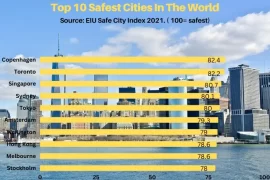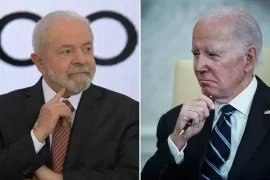The speed of your web application is a direct parameter to the success of your operations. The faster your app, the higher its possibility of retaining users in the long term.
However, things can be different if you struggle with a slow, less responsive, or time-consuming web application. These three factors can push your customers away from operations, costing your app ratings rankings and reputation.

Interestingly, this is where lazy loading and code splitting enter as two of the best strategies to improve the speed of your application. They are designed to improve the functionality of your website by lowering loading times and facilitating smooth user interaction.
But how do you scale your React Native Development with code splitting and lazy loading?
Let’s find out while we delve into code splitting and lazy loading in the following sections.
Understanding The Basics Of Code Splitting
React.js code splitting is a strategy for enhancing the performance of applications or websites by dividing extensive code groups into smaller segments.
This method enables loading only selected code to decrease the initial load time and enhance user experience. Code splitting optimizes resource allocation and improves app responsiveness by dynamically loading additional code as needed.
An Overview Of Lazy Loading
As the name suggests, lazy loading is an approach that delays or rejects loading less important resources until they are needed. This improves webpage efficiency by lowering initial loading times.
Developers improve loading times by optimizing pictures, scripts, and other materials to load when visitors interact with the website in real-time.
Scaling React.js Performance Through Code Splitting And Lazy Loading
React.js has become a potent tool for creating dynamic and interactive user interfaces in web development. However, maintaining optimal speed becomes crucial as React apps become more extensive and sophisticated.
Thankfully, there are efficient methods for handling big codebases and speeding up loading times, such as code splitting and lazy loading. The performance of react.js may be scaled as follows:
Understanding Code Splitting
Code splitting in React.js is a term for dividing the bundled JavaScript in a React application into smaller, easier-to-manage pieces. It enables the dynamic loading of particular modules or components as needed during runtime.
It gives you individualized access to operations instead of loading the complete codebase simultaneously. This modular approach enhances overall performance and speeds up loading times by reducing the initial payload supplied to the client.
Implementing Lazy Loading
Code splitting is enhanced by lazy loading, which allows resources or components to load instantly only when needed. The `React.lazy()` method in React offers native support for lazy loading, enabling dynamic component imports.
Developers may optimize loading times and improve user experience by using React Suspense and lazy loading to manage loading states.
Utilizing React Router For Dynamic Loading
The popular routing package React Router makes it easier to load dynamic content based on how the user navigates the application.
Code split and React Router may give developers fine-grained control over the order and timing of component loads. Ensuring that the required code is retrieved for every route optimizes performance without sacrificing functionality.
Leveraging Webpack Or Create React App
Code splitting is well supported by Webpack, a potent bundling tool frequently used in React programming thanks to dynamic imports. Developers can easily include code splitting in projects by utilizing Webpack’s `import()` method.
Similarly, the well-known React project template Create React App comes preloaded with code-splitting capabilities, making it easier for developers to implement and freeing them up to concentrate on creating features rather than tweaking parameters.
Monitoring And Optimization
Constant monitoring and optimization are required for React Native app development to operate at peak efficiency.
With Lighthouse or Chrome DevTools, developers may frequently evaluate bundle sizes, network queries, and loading times. Developers may optimize their code splitting and lazy loading tactics by examining performance measurements and pinpointing bottlenecks.
Testing And Maintenance
Extensive testing on various devices and browsers is important to guarantee that code splitting and lazy loading function as intended in various scenarios.
Furthermore, code-splitting implementations must be reviewed and reorganized to account for new features and modifications as React applications develop. Developers should prioritize testing and continuous maintenance to maintain high performance and user satisfaction.
The Advantages Of Code-Splitting And Lazy Loading In React.js
Code-splitting and lazy loading are pivotal strategies in modern web development , especially within React.js applications. They offer several benefits, including:
Fast Initial Loading
Segmenting the program into smaller components and loading them as needed reduces the initial load time. This allows users to engage with the program quickly, creating a sense of speed and responsiveness.
Enhanced Performance
Lazy loading guarantees that only important code is performed first by postponing the loading of components and routes until needed. As a result, performance improves, especially for devices with limited processing power or sluggish network connections.
Trimmed Bundle Size
Large JavaScript bundles can reduce load times and performance. Code splitting makes it easier to divide code into smaller bundles that can be loaded asynchronously. This reduces the overall bundle size, allowing faster downloads and better caching behavior.
Optimal Caching
Caching techniques may be implemented more effectively using smaller bundle sizes and lazy loading. Cached assets can be reused across many application segments, increasing caching efficiency and reducing the need for resource re-downloads on subsequent visits.
Elevated User Experience
Prioritizing the loading of vital application pieces and deferring non-essential component loading adds to a more pleasant user experience. Users may quickly interact with the primary material while other features load quietly in the background.
Scalability & Maintenance
Code splitting encourages modular development by separating varied application elements into reusable components. This improves code structure, scalability, and maintainability.