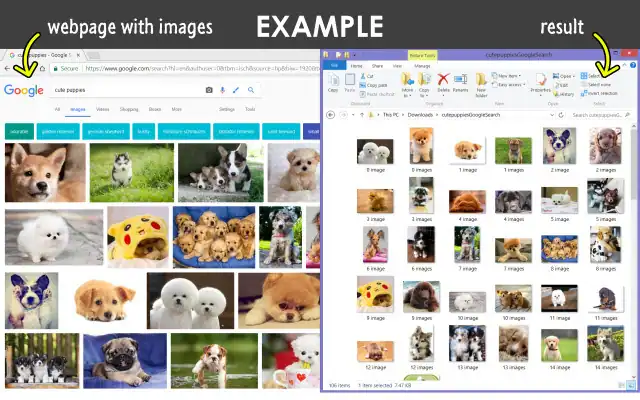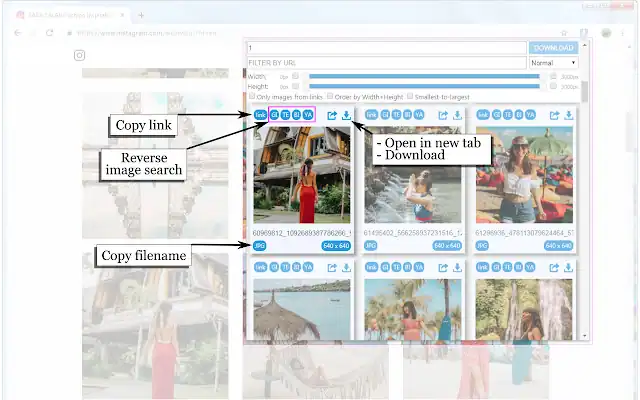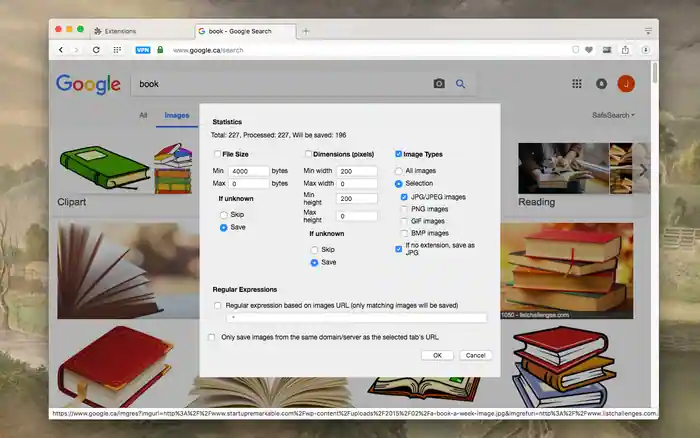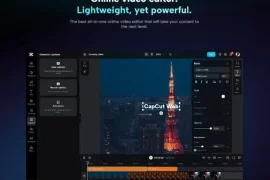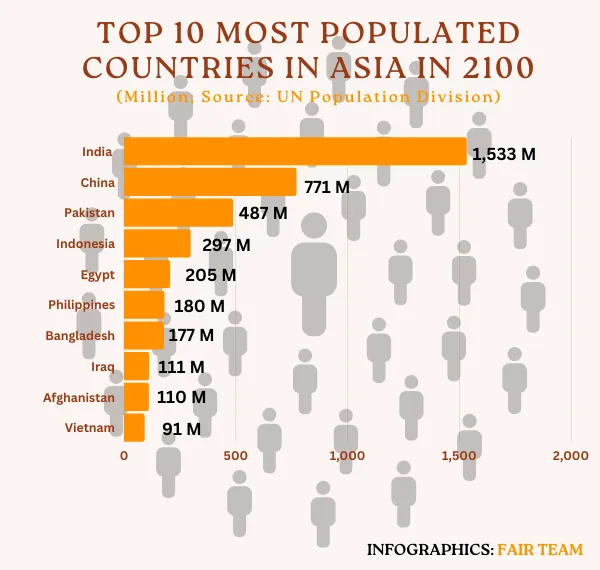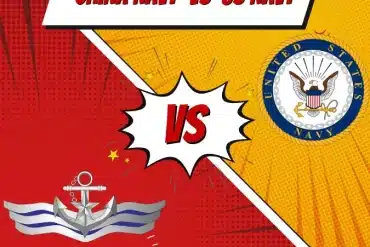What is the trick if you want to download a bulk of images from a single website? Will you go through each image, right click on it and choose ‘save image as’? No, you shouldn’t waste that much time. Here are the 3 best browser add-ons to make downloading super easy and fast.
Download All Images
This image bulk downloading extension works for both Chrome and Edge.
This extension helps you find and save all images on the current tab. Just click on the extension button every image on the page will be wrapped into a zip archive.
You can filter by criteria such as dimensions, image type, and size. For advance filtering, use custom regular expressions.
‘Download All Images’ can detect images on the page, in links, and even in text. It also supports deep searching and can find images on secondary pages.
Image Downloader Continued (IDC)
It also works for both Chrome and Edge.
It helps you see all the images a current web page contains and links to. You can filter them by width, height, and URL.
Just click on the image to select images for downloading. The images will be saved to the default download directory or to any specified subfolder in the directory.
IDC also uses dedicated buttons to download or open individual images in new tabs
There is also an option for customize image display width, columns, border size, and colour.
Download All Images (DAI)
We have seen above there is another add-on with the same name. However, these two extensions are different.
This highly customizable extension is suitable only for Firefox. It can detect all images loaded on the current web page even if they’re nested iframes.
You can filter images by file size, dimension, URL, or type.
The images will be displayed in a gallery view before downloading. The images will be saved to the default download directory or to any specified subfolder in the directory.